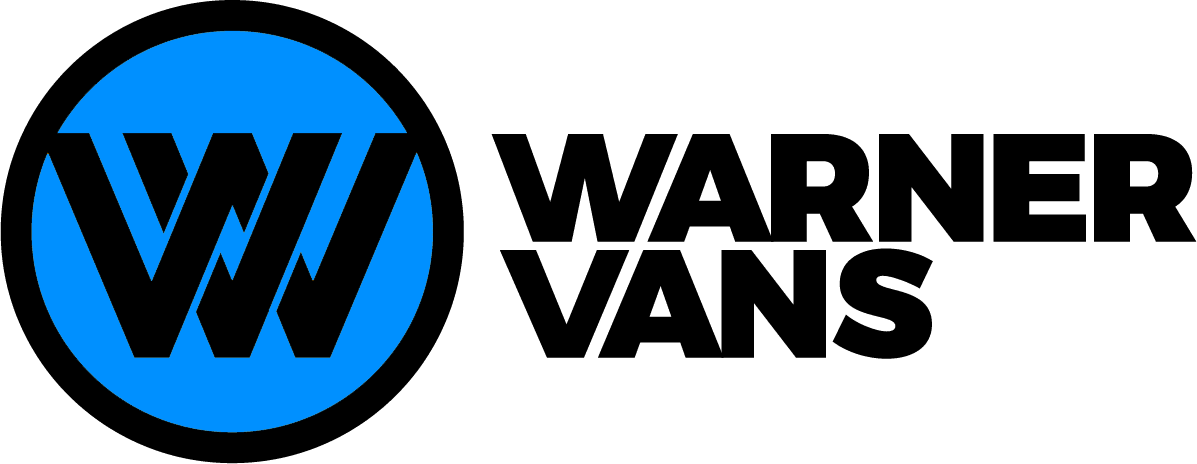Simple Steps for Adjusting Mercedes-Benz Sprinter Clocks
At Warner Vans of Utah, we’re proud to offer numerous new sprinter van options for sale, including new Mercedez-Benz sprinter options from one of the top auto companies in the world. Not only do we offer these products and numerous uplifts or conversions that allow them to be utilized for several different purposes, we also maintain a high-quality sprinter fleet repair shop for any and all needs your vehicle has.
This includes assisting you with several areas of basic operation, which may differ slightly from other common passenger vehicles you’ve driven in the past. One such basic area: Changing or resetting the clock on your Mercedes sprinter van. This is a simple process that will ensure you’re never late for appointments or confused about timing concerns, particularly if you use the sprinter for any form of a mobile business. Here are the basics you need to know about this process.
Location and Important Buttons
When sitting in the driver’s seat of your sprinter van and looking straight ahead, finding the clock on your onboard computer screen is the simple first step. This screen will generally display mileage totals at the top, both long-term and for individual trips.
Below this will be a black line, under which the time will usually appear on the right side. From here, look to the left of the dashboard, beyond the speedometer, and you’ll see two buttons: One marked with an M, the other marked with an O. Then look to the right of the dashboard, beyond the tachometer, and you’ll see two other small buttons – one with a “+” signal and the other with a “-“ signal.
Process For Changing Time
The process of adjusting the time displayed by your sprinter’s computer screen is as follows:
- Turn the key to position 2 in the ignition lock.
- Press the M button on the left side of the dashboard. You may have to do this more than once – do it until the hour figure on your clock begins to flash.
- Once the hour is flashing, use the + and – buttons on the right side to adjust the hour as needed.
- Once finished, press the O reset button on the left side. Now, the minute display should flash instead of the hours.
- Use the + or – buttons to adjust the minute number.
Finishing Up
When you’ve finished adjusting both the minutes and the hours, all you have to do to finish up is hit the M button once again. This should cause any blinking numbers to become solid and constant – if any numbers continue to blink, press the M button again.
For more on changing the time on your Mercedez-Benz sprinter van’s clock, or to learn about any of our luxury sprinter vans for sale or for rent, speak to the staff at Warner Vans of Utah today.